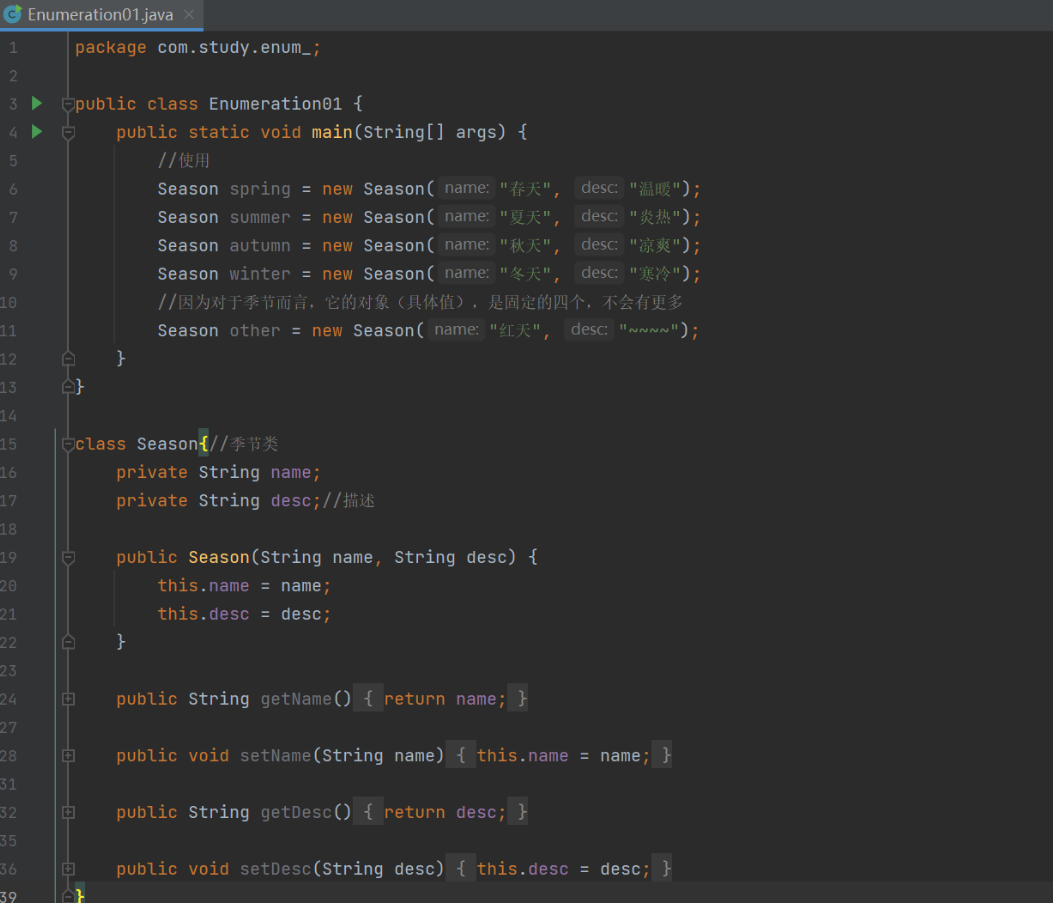枚举
枚举介绍
先看一个需求:要求创建季节对象,请设计并完成(按照这种设计方式,不能体现季节是固定的四个对象。因此,这样的设计不好)
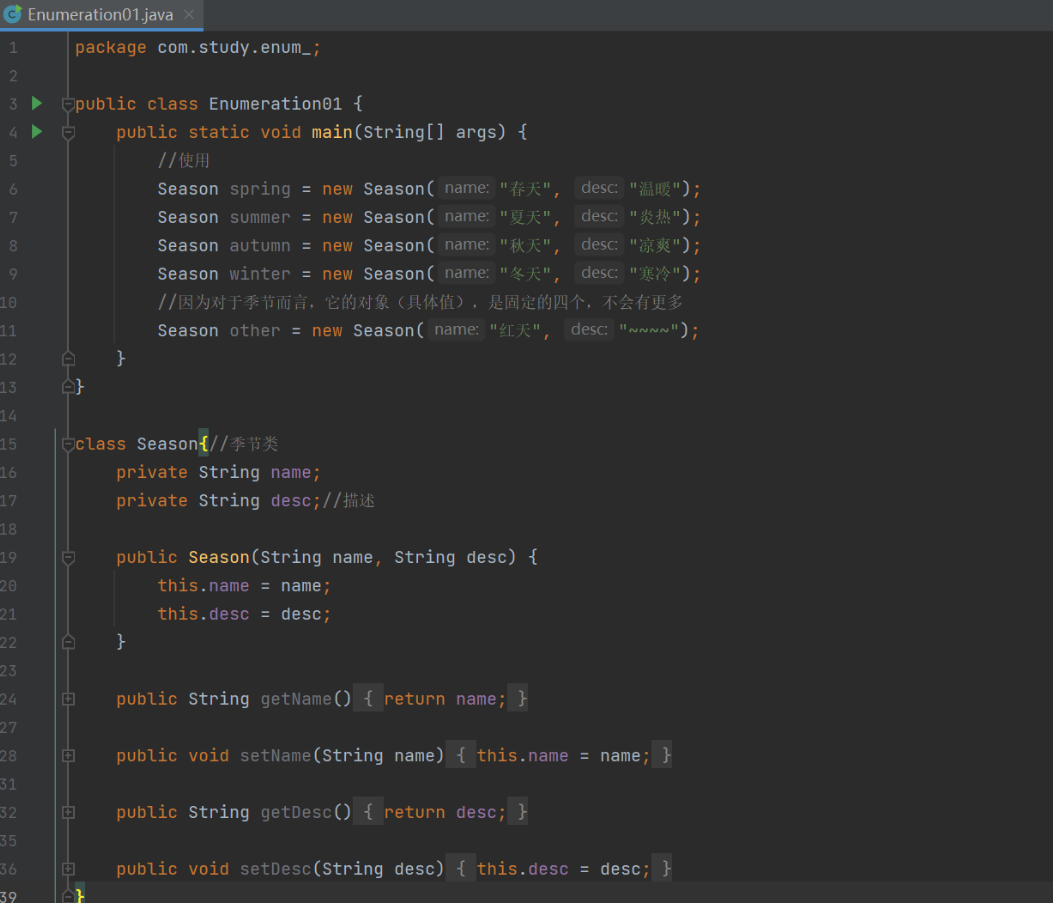
枚举类:枚:一个一个,举:列举,即,把一个一个的具体对象列举出来。
创建Season对象有如下特点:
- 季节的值是有限的几个值(spring,summer,autumn,winter)
- 只读,不需要修改
解决方案——枚举:
- 枚举对应英文:enumeration,简写enum
- 枚举是一组常量的集合
- 可以这样理解:枚举属于一种特殊的类,里面只包含一组有限的特定的对象
枚举的两种实现方式:
自定义枚举
自定义类实现枚举:
- 不需要提供setXxx方法,因为枚举对象值通常为只读
- 对枚举对象/属性使用final+static共同修饰,实现底层优化
- 枚举对象名通常使用全部大写,这是常量的命名规范
- 枚举对象根据需要,也可以有多个属性
1
2
3
4
5
6
7
8
9
10
11
12
13
14
15
16
17
18
19
20
21
22
23
24
25
26
27
28
29
30
31
32
33
34
35
36
37
38
39
40
41
42
43
| package com.study.enum_;
public class Enumeration02 {
public static void main(String[] args) {
System.out.println(Season.SPRING);
System.out.println(Season.SUMMER);
System.out.println(Season.AUTUMN);
System.out.println(Season.WINTER);
}
}
class Season{
private String name;
private String desc;
public static final Season SPRING = new Season("春天", "温暖");
public static final Season SUMMER = new Season("夏天", "炎热");
public static final Season AUTUMN = new Season("秋天", "凉爽");
public static final Season WINTER = new Season("冬天", "寒冷");
private Season(String name, String desc) {
this.name = name;
this.desc = desc;
}
public String getName() {
return name;
}
public String getDesc() {
return desc;
}
@Override
public String toString() {
return "Season{" +
"name='" + name + '\'' +
", desc='" + desc + '\'' +
'}';
}
}
|
总结:自定义类实现枚举,有如下特点
- 构造器私有化
- 本类内部创建一组对象【四个,春夏秋冬】
- 对外暴露对象(通过为对象添加public static final修饰符)
- 可以提供get方法,但是不能提供set方法
enum关键字实现枚举
1
2
3
4
5
6
7
8
9
10
11
12
13
14
15
16
17
18
19
20
21
22
23
24
25
26
27
28
29
30
31
32
33
34
35
36
37
38
39
40
41
42
43
44
| package com.study.enum_;
public class Enumeration03 {
public static void main(String[] args) {
System.out.println(Season.SPRING);
System.out.println(Season.SUMMER);
System.out.println(Season.AUTUMN);
System.out.println(Season.WINTER);
}
}
enum Season{
SPRING("春天","温暖"),
SUMMER("夏天", "炎热"),
AUTUMN("秋天", "凉爽"),
WINTER("冬天", "寒冷");
private String name;
private String desc;
private Season(String name, String desc) {
this.name = name;
this.desc = desc;
}
public String getName() {
return name;
}
public String getDesc() {
return desc;
}
@Override
public String toString() {
return "Season{" +
"name='" + name + '\'' +
", desc='" + desc + '\'' +
'}';
}
}
|
注意:
- 当我们使用enum关键字开发一个枚举类时,默认会继承Enum类
- 传统的public static final Season SPRING = new Season(“春天”, “温暖”);简化成SPRING(“春天”, “温暖”),这里必须知道,它调用的是哪个构造器
- 如果使用无参构造器创建枚举对象,则实参列表和小括号都可以省略
- 当有多个枚举对象时,使用逗号间隔,最后由一个分号结尾
- 枚举对象必须放在枚举类的行首
注解
注解概述
注解概述
注解的作用
生成帮助文档:@author和@version
执行编译期的检查 例如:@Override
框架的配置(框架=代码+配置)
小结
- 注解用在“源码中”,作为一个“标记”。给“注解解析器”看的,告诉“注解解析器”怎样编译、运行下面的代码。
- 开发中,我们一般都是使用注解
JDK提供的三个基本的注解
@Override:描述方法的重写.
@SuppressWarnings:压制\忽略警告.
@Deprecated:标记过时
1
2
3
4
5
6
7
8
9
10
11
12
13
14
15
16
17
18
19
20
21
22
23
24
25
26
27
28
29
30
31
32
33
| @SuppressWarnings("all")
class Fu{
public void show(){
}
}
class Zi extends Fu{
@Override
public void show(){
}
}
public class Demo {
public static void main(String[] args) {
@SuppressWarnings("all")
int num;
}
@Deprecated
public static void method1(){
}
public static void method2(){
}
}
|
自定义注解
自定义注解语法
1
2
3
| public @interface 注解名{
属性
}
|
1
2
3
4
5
6
7
|
public @interface Annotation01 {
}
|
注解属性
格式
属性类型
1.基本类型
2.String
3.Class类型
4.注解类型
5. 枚举类型
6.以上类型的一维数组类型
1
2
3
4
5
6
7
8
9
10
11
12
13
14
15
16
17
18
19
20
21
22
23
| public @interface Annotation01 {
int a();
double b();
String c();
Class d();
Annotation02 f();
Sex e();
int[] g();
double[] h();
String[] i();
Sex[] j();
Annotation02[] k();
}
|
使用注解并给注解属性赋值
1
2
3
4
5
| 使用注解:
如果一个注解中有属性,那么使用注解的时候一定要给注解属性赋值
如果一个注解没用属性,那么就不需要给注解属性赋值,直接使用即可
如何给注解属性赋值:
@注解名(属性名=值,属性名2=值2)
|
案例演示
1
2
3
4
5
6
7
8
9
10
11
12
13
14
15
16
17
18
19
20
21
22
23
24
25
26
27
28
29
30
31
32
33
34
35
36
37
38
| public @interface MyAnnotation1 {
}
public @interface MyAnnotation2 {
String name();
int age();
String[] arr();
}
@MyAnnotation1
@MyAnnotation2(name="张三",age=18,arr={"itheima","itcast"})
public class Test1 {
@MyAnnotation1
String str;
@MyAnnotation1
@MyAnnotation2(name="张三",age=18,arr={"itheima","itcast"})
public static void main(String[] args) {
@MyAnnotation1
@MyAnnotation2(name="张三",age=18,arr={"nbchen","zuoer"})
int num = 10;
}
}
|
给注解属性赋值的注意事项
- 一旦注解有属性了,使用注解的时候,属性必须有值
- 若属性类型是一维数组的时候,当数组的值只有一个的时候可以省略{}
- 如果注解中只有一个属性,并且属性名为value,那么使用注解给注解属性赋值的时候,注解属性名value可以省略
- 注解属性可以有默认值 格式:属性类型 属性名() defaul t 默认值;
1
2
3
4
5
6
7
8
9
10
11
12
13
14
15
16
17
18
19
20
21
22
23
24
25
26
27
28
29
30
31
32
33
34
35
36
37
38
39
40
41
42
43
44
45
46
47
48
49
50
51
52
53
54
55
56
57
58
59
60
61
62
63
64
65
66
67
68
69
70
71
72
73
| public @interface MyAnnotation1 {
int a();
}
public @interface MyAnnotation2 {
int[] arr();
}
public @interface MyAnnotation3 {
int value();
}
public @interface MyAnnotation33 {
String[] value();
}
public @interface MyAnnotation4 {
int a() default 10;
}
public class Test {
public static void main(String[] args) {
}
@MyAnnotation4(a = 100)
public static void method4(){
}
@MyAnnotation33("itheima")
public static void method33(){
}
@MyAnnotation3(10)
public static void method3(){
}
@MyAnnotation2(arr=10)
public static void method2(){
}
@MyAnnotation1(a = 10)
public static void method1(){
}
}
|
元注解
什么是元注解
定义在注解上的注解
常见的元注解
@Target:表示该注解作用在什么上面(位置),默认注解可以在任何位置. 值为:ElementType的枚举值
METHOD:方法TYPE:类 接口FIELD:字段CONSTRUCTOR:构造方法声明
@Retention:定义该注解保留到那个代码阶段, 值为:RetentionPolicy类型,默认只在源码阶段保留
SOURCE:只在源码上保留(默认)CLASS:在源码和字节码上保留RUNTIME:在所有的阶段都保留
.java (源码阶段) —-编译—> .class(字节码阶段) —-加载内存–> 运行(RUNTIME)
案例:
1
2
3
4
5
6
7
8
9
10
11
12
13
14
15
16
17
18
19
20
| @Target({ElementType.METHOD,ElementType.TYPE})
@Retention(RetentionPolicy.RUNTIME)
public @interface MyAnnotation1 {
}
@MyAnnotation1
public class Test {
int num;
@MyAnnotation1
public static void main(String[] args) {
String str;
}
}
|
注解解析
java.lang.reflect.AnnotatedElement接口: Class、Method、Field、Constructor等实现了AnnotatedElement
1
2
3
4
5
6
7
8
9
10
11
12
13
14
15
16
17
18
19
20
21
22
23
24
25
26
27
28
29
30
31
32
33
34
35
36
37
38
39
40
41
42
43
44
45
46
47
48
49
50
51
52
53
54
55
| @Target(ElementType.METHOD)
@Retention(RetentionPolicy.RUNTIME)
public @interface MyAnnotation1 {
String name();
int age();
}
public class Test {
@MyAnnotation1(name="张三",age=18)
public void show1(){
System.out.println("show1方法执行了....");
}
public void show2(){
System.out.println("show2方法执行了....");
}
public static void main(String[] args) throws Exception{
Class<?> c = Class.forName("com.itheima.demo12_注解解析.Test");
Method show1M = c.getDeclaredMethod("show1");
MyAnnotation1 a1 = show1M.getAnnotation(MyAnnotation1.class);
System.out.println(a1.name());
System.out.println(a1.age());
System.out.println("======================");
boolean res1 = show1M.isAnnotationPresent(MyAnnotation1.class);
System.out.println(res1);
Method show2M = c.getDeclaredMethod("show2");
boolean res2 = show2M.isAnnotationPresent(MyAnnotation1.class);
System.out.println(res2);
}
}
|
完成注解的MyTest案例
需求
在一个类(测试类,TestDemo)中有三个方法,其中两个方法上有@MyTest,另一个没有.还有一个主测试类(MainTest)中有一个main方法. 在main方法中,让TestDemo类中含有@MyTest方法执行. 自定义@MyTest, 模拟单元测试.
思路分析
定义两个类和一个注解
在MainTest的main()方法里面:
1
2
3
4
| //1.获得TestDemo字节码对象
//2.反射获得TestDemo里面的所有的方法
//3.遍历方法对象的数组. 判断是否有@MyTest(isAnnotationPresent)
//4.有就执行(method.invoke())
|
代码实现
1
2
3
4
5
| @Target(ElementType.METHOD)
@Retention(RetentionPolicy.RUNTIME)
public @interface MyTest {
}
|
1
2
3
4
5
6
7
8
9
10
11
12
13
14
15
16
17
| public class TestDemo {
@MyTest
public void show1(){
System.out.println("show1方法执行了...");
}
@MyTest
public void show2(){
System.out.println("show2方法执行了...");
}
public void show3(){
System.out.println("show3方法执行了...");
}
}
|
1
2
3
4
5
6
7
8
9
10
11
12
13
14
15
16
17
18
19
20
21
22
23
| public class MainTest {
public static void main(String[] args) throws Exception {
Class<TestDemo> clazz = TestDemo.class;
Method[] methods = clazz.getDeclaredMethods();
for (Method method : methods) {
boolean res = method.isAnnotationPresent(MyTest.class);
if (res) {
method.invoke(clazz.newInstance());
}
}
}
}
|