【工具篇】SSH工具
SSH工具
Xshell&Xftp
安装
直接去官网下载免费版使用,不用注册激活破解什么的,会给你的邮箱发送一封下载链接邮件,点击即可。安装也是next next next……
配色
- 新建配色文件
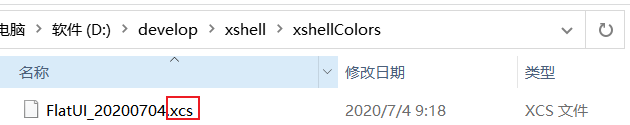
- 导入
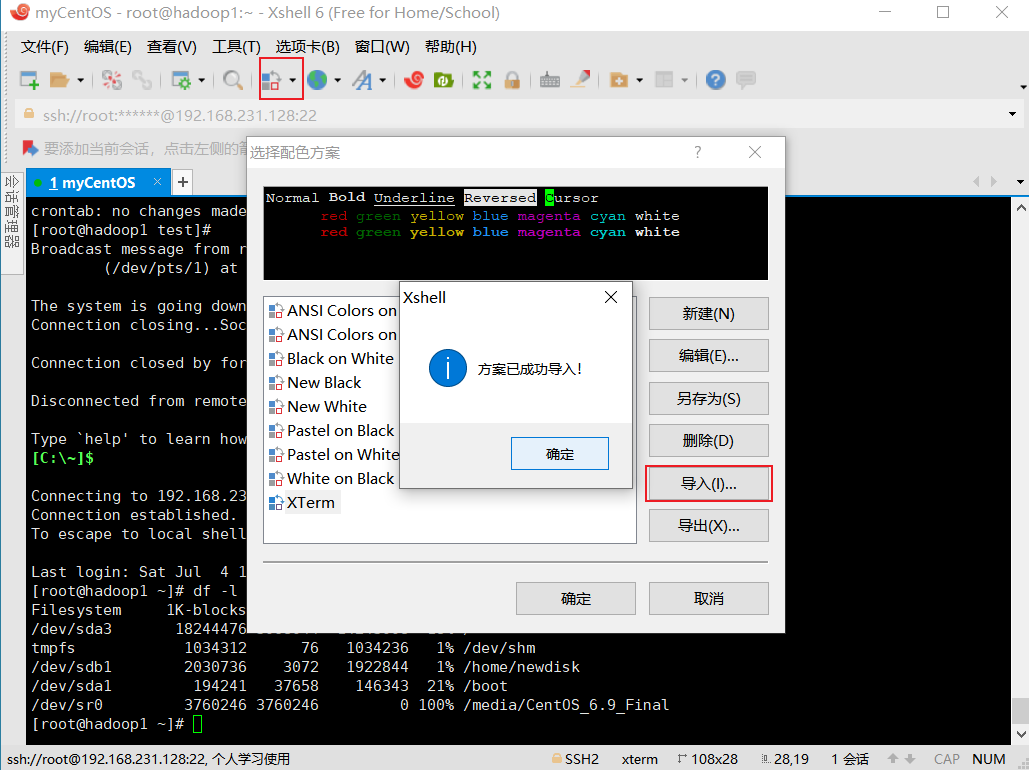
配色方案:
1 | [FlatUI] |
显示多窗口tab
应该是升级后,貌似多窗口无法显示出tab
解决办法:ctrl +shift +t
mobaxterm
mobaxterm安装
1 | xshell要配合xftp,想着这个颜值好像也不错。用用看 |
保持长时间不掉线
- ssh长连
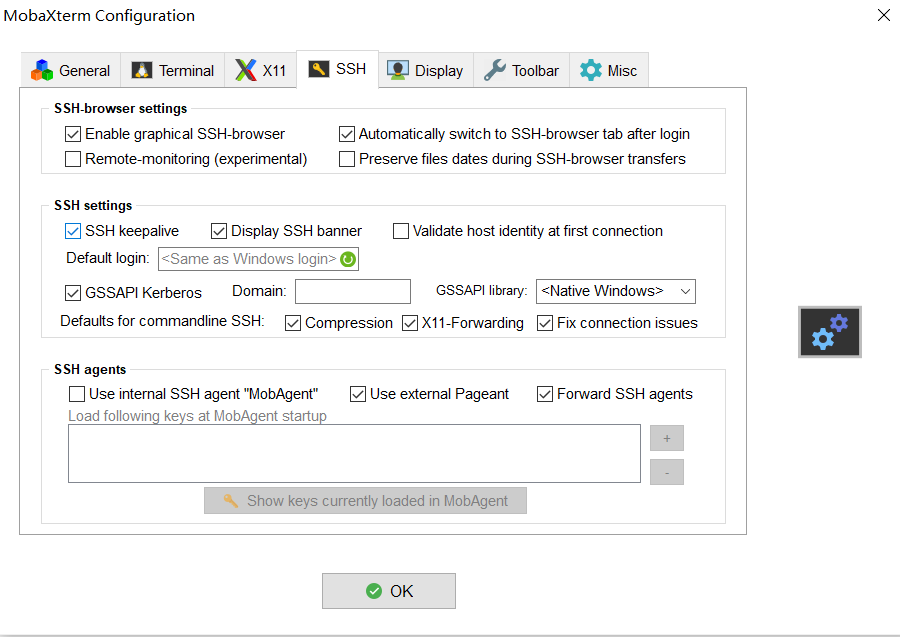
- sftp断开时间在这里设置,但是免费版不能设置。。。
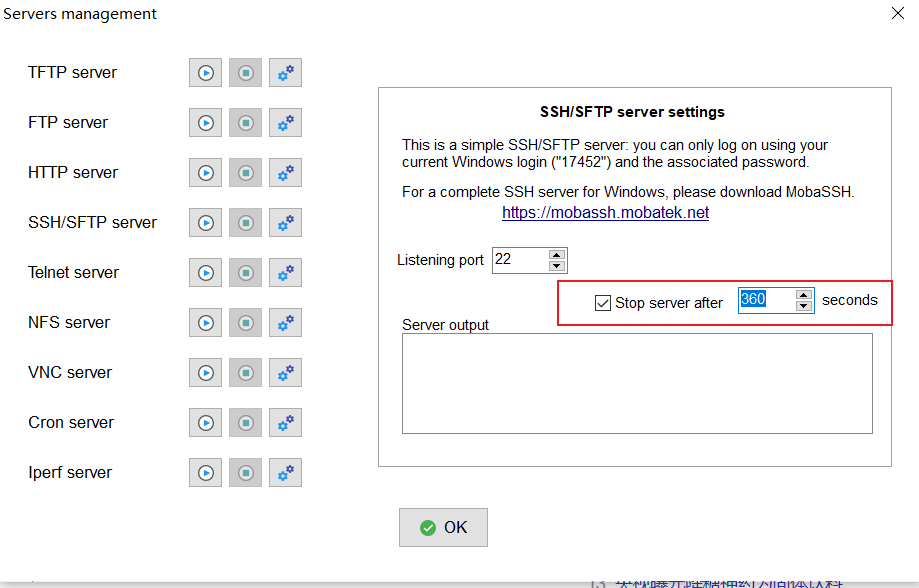
连接ubuntu
- 第一步:Ubuntu中必须启动SSH服务
在终端运行命令:sudo apt-get install openssh-server
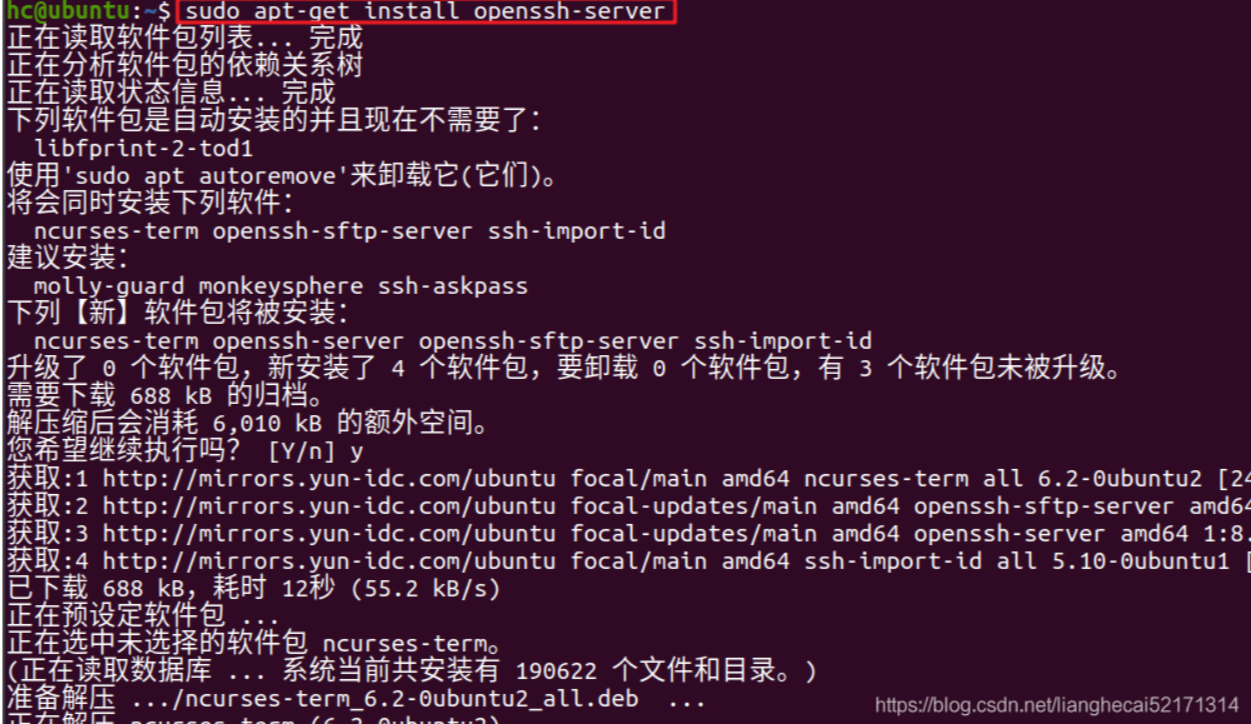
检查SSH服务是否启动命令:ps -e |grep ssh
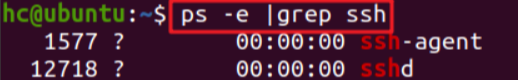
- 第二步:关闭Ubunt防火墙
关闭防火墙命令:sudo ufw disable
查看防火墙状态命令:sudo ufw status
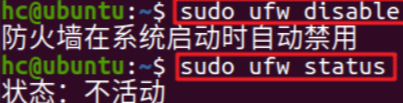
- 第三步:配置Ubuntu静态IP
查看本机默认ip
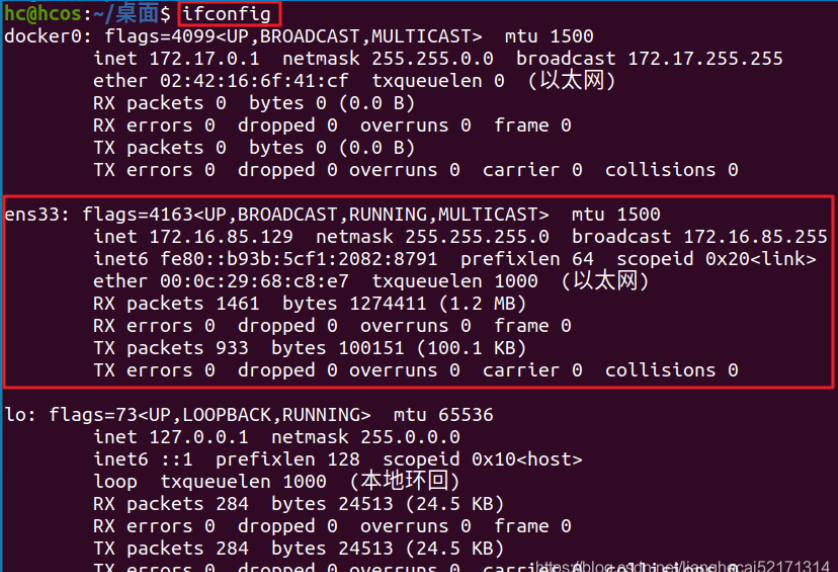
查看默认的网关地址命令:route -n
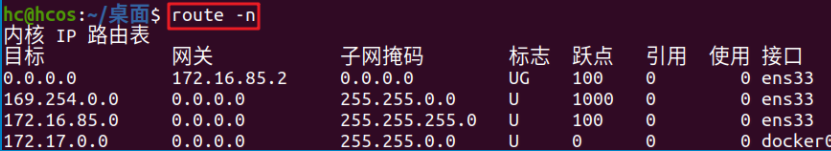
上面两步查看ip、网关及dns主要为下步配置ip提供数据用的。
具体设置IP命令:sudo vi /etc/netplan/01-network-manager-all.yaml
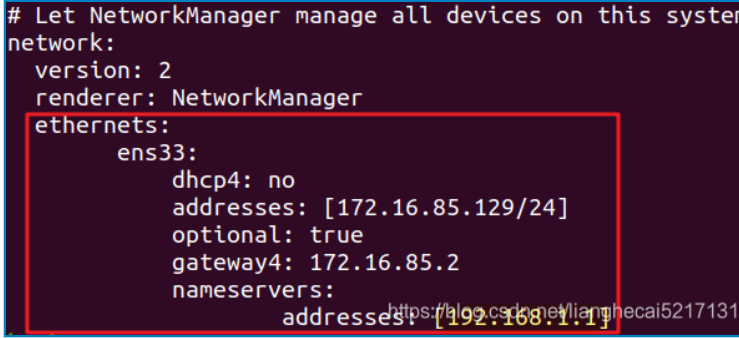
上面配置信息中的192.168.1.1来自:

mobaxterm连接ubuntu
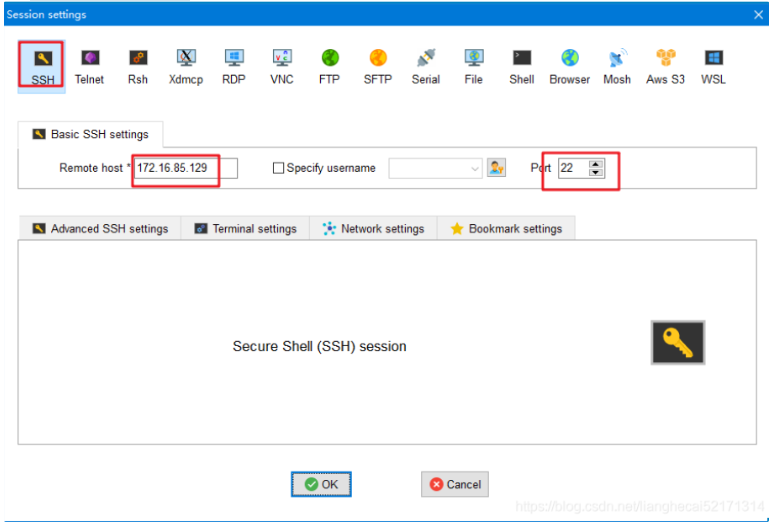
本博客所有文章除特别声明外,均采用 CC BY-NC-SA 4.0 许可协议。转载请注明来源 左耳!
评论



